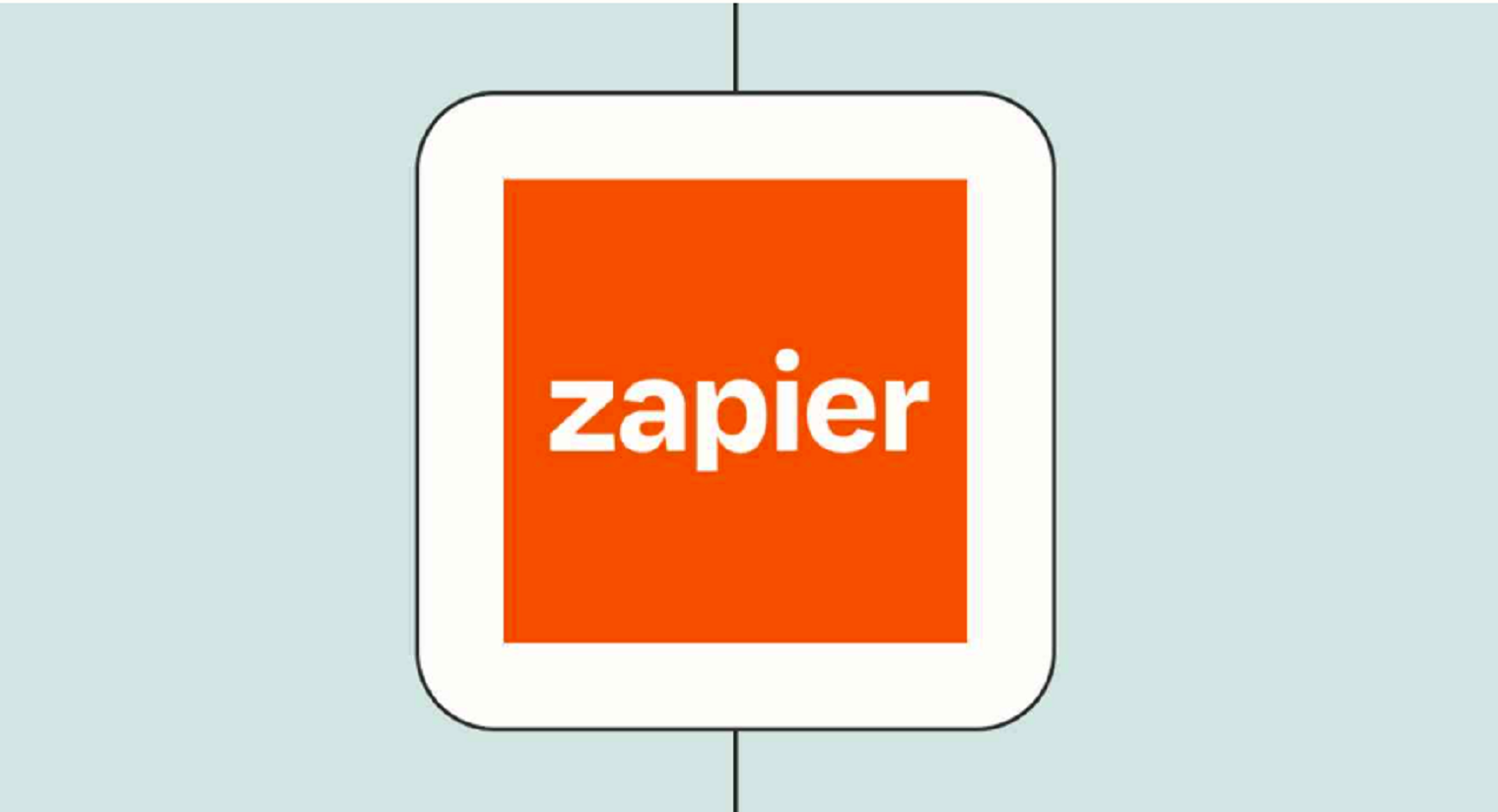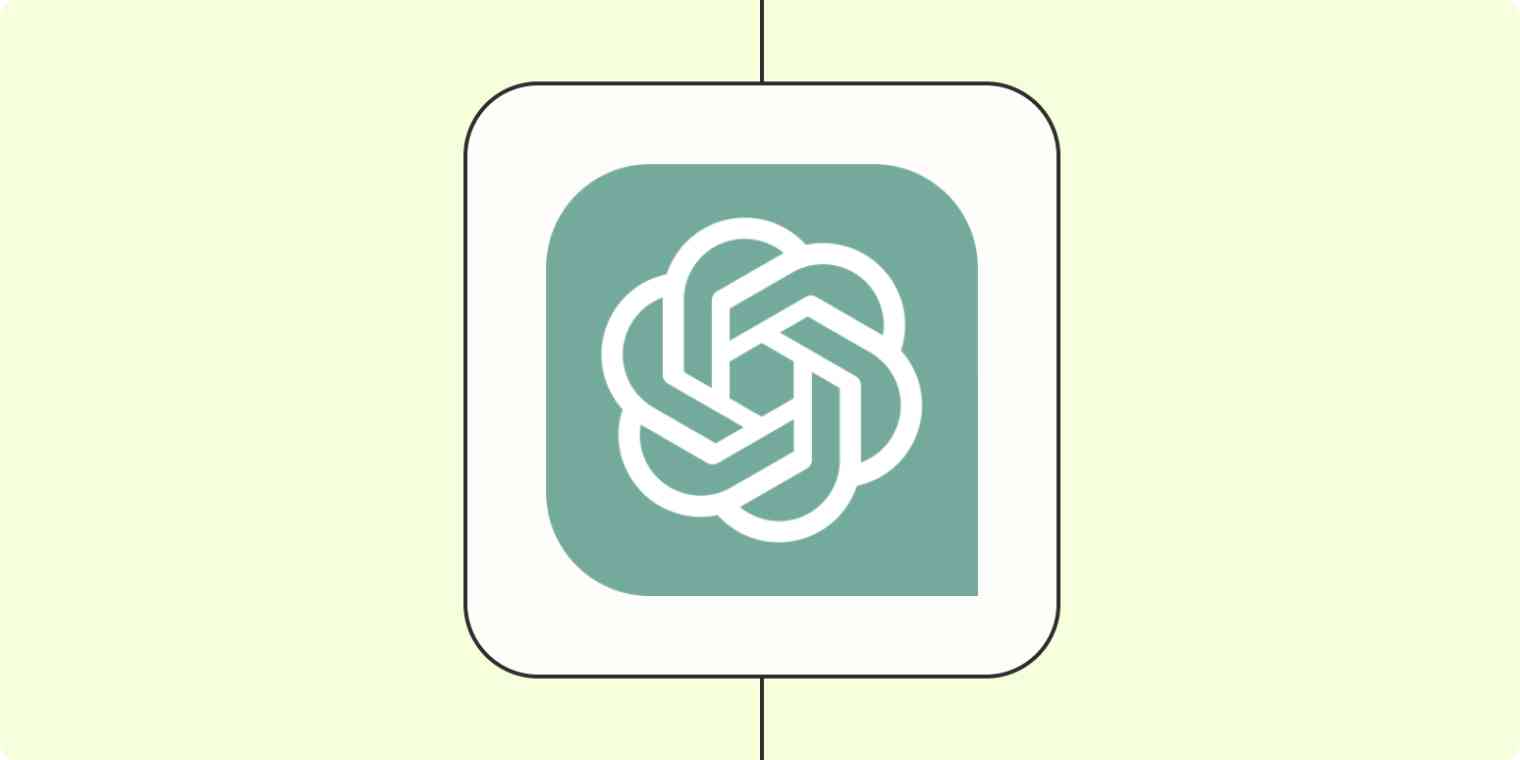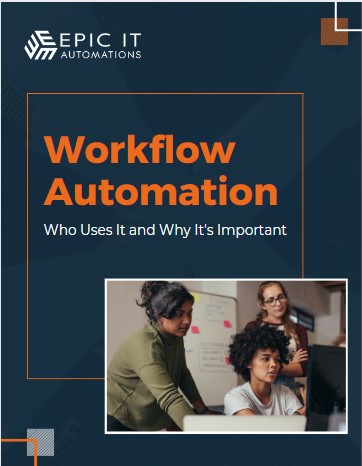Your sales cycle is one of the most important functions in your business so it’s vital that it is efficient so that you can convert more sales and win more business.
We have already covered how to automate your marketing tasks so this article concentrates on pushing these leads through the sales funnel to turn them into paying customers.
Why should you automate your sales processes?
The reasons for automating sales processes are the same as the reasons for automating all the other departments in your business.
Firstly, automation will save time and reduce errors. No matter how efficient your team is, they will make a mistake every so often from mis-keying data when copying it from one system into another, or someone will forget to follow up a lead, or reply to an enquiry. Automation removes that risk, and also speeds up processes because computers work so much quicker than humans!
Secondly, it makes your staff happier! People find repetitive manual tasks boring, so if you can free them up to do the more exciting stuff then they will be more contented in their work. They will also get time to be more creative, and concentrate on tasks which need a human touch.
Finally, you’ll make more money! Automation brings better customer service, so your retention rates will improve. You’ll cut costs which means your pricing can stay competitive, and being more efficient means you’ll be able to process more business in less time.
Which sales processes can be automated?
Using Zapier you can connect many different tools (over 6,000 currently!) so the chances are that you’ll be able to automate many of the apps you use on a daily basis.
Examples of sales processes which can be automated are:
- Collecting data using webforms.
- Booking appointments and scheduling meetings.
- Managing leads.
- Production of documents such as contracts and proposals, and collecting digital signatures.
- Processing e-commerce sales.
Learning how to automate your sales funnel and making these processes more streamlined will save so much time, making sure nothing is forgotten, so you’ll win more business.
How to automate data collection using webforms
When a potential customer first contacts you, the chances are they’ll use a webform to enter some information, such as Gravity Forms, Google Forms or Typeform. There are many different form builders available and once the information has been collected they will then notify you via email that a new form entry is available. Webforms can be used for surveys too, or to collect email addresses to sign up for a newsletter.
Receiving an email notification for a new form entry is great but then the next step often involves copying that data into another system to then work on the lead. This can be time-consuming and carries a high risk of human error.
By automating data collection you can link your webform app to others, for example, to notify you and your team when a new entry has been submitted using apps such as Slack and SMS by Zapier.
You can automatically save the entry on a Google Drive or in Dropbox, or add it to your CRM such as Salesforce or Pipedrive. You can add it as a new row in a Google Sheet and add a task to your project management app such as Jira, Clickup or Trello.
You can visit Zapier to see the full list of form apps they connect with, and each one includes popular integrations if you’re looking for inspiration.
How to automate appointment bookings and scheduling processes
Most businesses book meetings or appointments with potential customers, for that vital first chat with someone looking to spend some money with you. It could be a free ‘discovery call’ or an appointment with an in-person business such as a dog walker or massage therapist.
The traditional way of doing this involves an email conversation about availability and then setting up a video conference meeting. This involves a lot of human effort which can be avoided if you use one of the dedicated scheduling or appointment booking apps such as Acuity Scheduling or Calendly. Your CRM might also offer this functionality, if you use Pipedrive, Zoho CRM or HubSpot for example.
If it’s a virtual appointment then the apps above will likely connect with your video conference provider such as Zoom or Google Meet. This is brilliant as it will set up the conferencing details and you can then trigger reminders to attendees the day before. You can also integrate it with your calendar such as Google Calendar or Microsoft Outlook.
Here is the full list of scheduling apps supported by Zapier.
How to automate lead management
If you use a CRM such as Salesforce or Pipedrive then your customer data will be held in one central place and you will be able to create ‘leads’ or ‘opportunities’. These can then be followed up and taken through your sales funnel via contact by email, phone or other means.
The activities in your sales cycle can be automated by sending emails, connecting with your calendar or managing support tickets.
You can automatically create invoices in apps such as QuickBooks Online or Xero, or add the contact to your email platform, for example, Active Campaign or Mailchimp.
If you don’t use a CRM then you can still manage customers centrally by setting them up in apps such as Airtable or even a simple Google Sheet.
Here is the full list of CRM apps that Zapier connects.
How to automate contract and proposal production
Most businesses have some kind of document that they send customers before they can do business with them. This often involves creating a document in a word processing app, saving it as a PDF, and emailing it to the prospective customer. They then need to physically sign it and then send it back. These steps can be time-consuming and prone to delay. You might even lose the deal at this point because the process is so onerous to your potential customer. You can speed it all up brilliantly using automation, to save time and win more business.
There are specialist apps which make document creation and signing really easy, and you can create bespoke contracts, proposals and quotes quickly. Using e-signature functionality means that customers save time too, and hassle, so it’s a win-win!
Examples of apps which do this type of document processing include PandaDoc, HelloSign and DocuSign.
Automations allow you to create a draft document, send it to the recipient and then mark it as complete once it’s signed. Once this has been done you can trigger further workflows to connect with invoicing apps to send an invoice, and notify your team via Slack or SMS by Zapier. You can store the final document in Google Drive or Dropbox.
Here is the full list of e-signature apps that Zapier connects.
How to automate e-commerce sales
If you sell physical or digital products online then there’s a good chance your sales processes are pretty slick already, thanks to the array of e-commerce apps available.
If that’s the case then don’t rest on your laurels because there could still be some manual tasks in your sales process which could be streamlined using automation.
Apps such as WooCommerce, Shopify, ThriveCart and SamCart offer e-commerce store and sales cart functionality. There are online course platforms such as Kajabi and Thinkific and platforms like eBay and Gumroad which can be automated using Zapier. You can link them to spreadsheets, invoice apps and email platforms to send the data automatically and update them.
For example, adding new sales contacts to Active Campaign or Mailchimp, creating invoices in QuickBooks Online or Xero, and add rows to Airtable or Google Sheets.
Here is the full list of e-commerce apps that Zapier connects.
If you are ready to automate your sales funnel, give Epic IT Automations a call at 608-496-8660! We’ll help you identify which sales processes within your business can be automated and how to get started.
Source: Solvaa