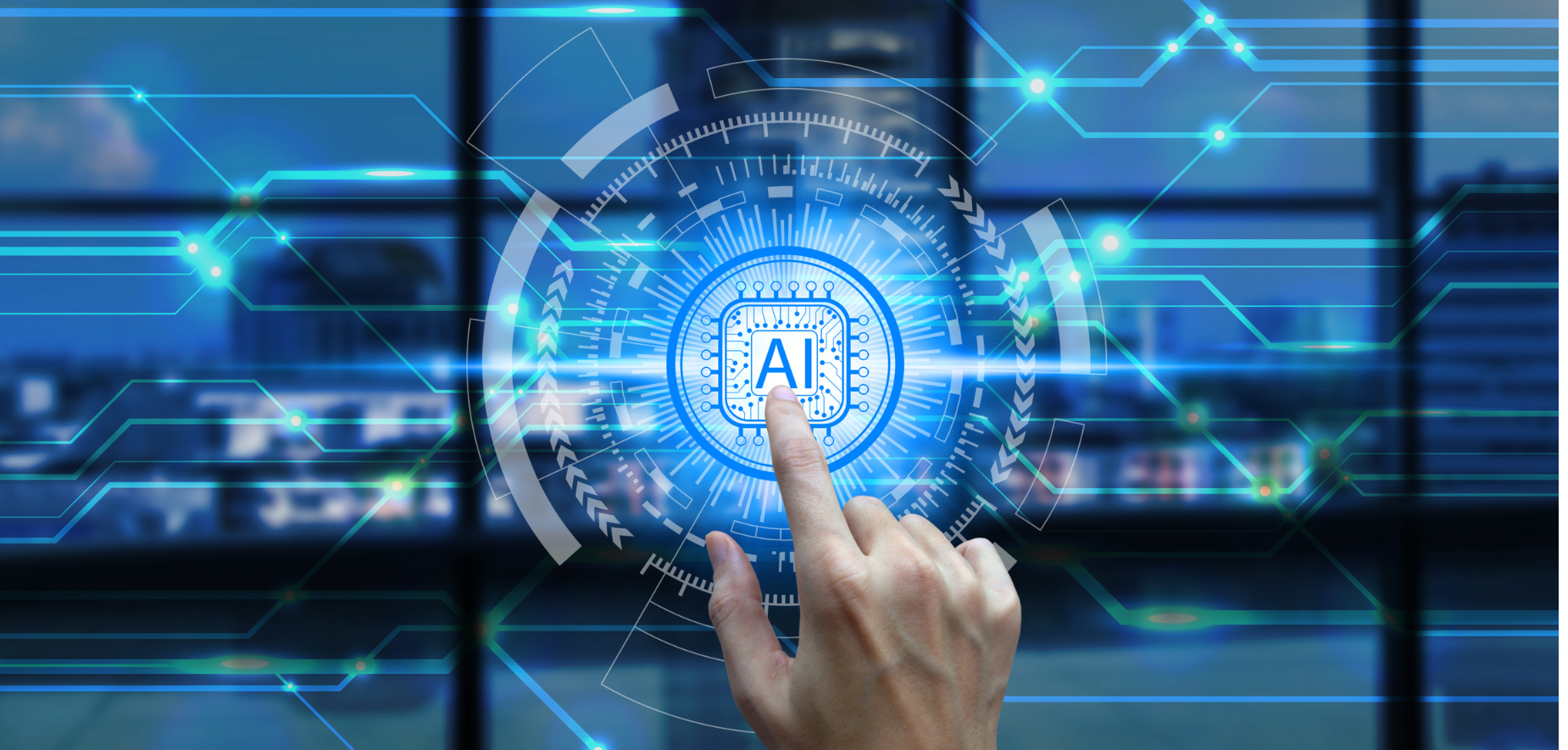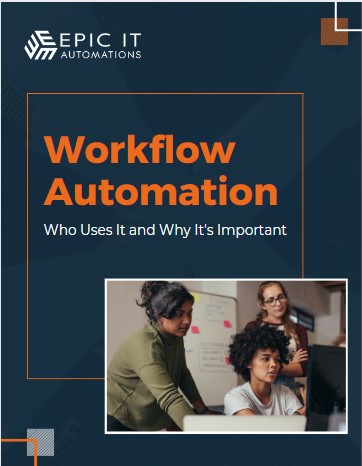If the idea of “fixing your systems” makes you picture ripping everything out and starting from scratch, you’re not alone. Many business owners assume that improving operations means:
- Replacing all their software
- Migrating data (again)
- Retraining their team
- Enduring weeks—or months—of disruption
In reality, most businesses don’t need a full systems overhaul. They need clarity, streamlining, and a few well‑placed improvements that make existing systems work better together.
This post explores how to improve your business systems without blowing everything up—and why incremental optimization is often the smartest move.
The Myth: Better Systems Require a Total Rebuild
There’s a common belief that inefficiency means your systems are “broken.” But in most cases, they’re simply under‑documented, poorly connected, over‑customized, or being used inconsistently. Businesses evolve quickly. Systems usually don’t. Over time, tools get added to solve specific problems, workflows change, and workarounds become the norm. What starts as a solid setup slowly turns into something that works, but not well. That doesn’t mean everything needs to be replaced.
Where Inefficiency Actually Comes From
In our work with service businesses and growing teams, inefficiency usually shows up in a few predictable ways:
- Manual handoffs between tools that don’t talk to each other
- Duplicate data entry across platforms
- Unclear ownership of tasks or processes
- Inconsistent workflows depending on who’s doing the work
- Systems living in people’s heads instead of being documented
None of these require a ground‑up rebuild. They require better alignment.
Streamlining Before Replacing
Before introducing new software or making major changes, it’s worth asking a few foundational questions:
- What systems are already in place?
- What is each system supposed to do?
- What is it actually being used for today?
- Where does work slow down, break, or fall through the cracks?
Often, simply clarifying these answers reveals quick wins. Here are some examples of streamlining without replacing:
- Standardizing how a CRM is used instead of switching platforms
- Simplifying project workflows instead of adding new tools
- Reducing the number of steps in a process rather than automating everything
Clarity alone can remove a surprising amount of friction.
When Adding Software Does Make Sense
Sometimes, adding a new tool is the right move—but only when it fills a clear gap. Good reasons to add software include:
- A process exists but is entirely manual, a recurring task consumes significant time
- Information is scattered across emails and spreadsheets
- Visibility or reporting is missing
The key is intentional addition, not tool stacking. Adding software without addressing workflows usually creates more complexity. Adding software after workflows are clear tends to create leverage.
The Role of Automation (Without Overengineering)
Automation is often seen as the solution to inefficiency, but it works best when applied selectively.
Effective automation supports an already‑defined process, reduces repetitive work, improves consistency, and removes unnecessary manual steps. Ineffective automation tries to fix unclear or broken workflows—and usually makes them harder to troubleshoot. Before automating, it’s important to understand what should happen, not just what can be automated.
Incremental Improvements Compound
Small system improvements add up. Fixing one bottleneck might save minutes per task. Fixing several across your business can save hours each week—and reduce mental load for you and your team. Incremental improvements also lower risk, reduce disruption, make adoption easier, and allow systems to evolve with the business. You don’t need a dramatic reset to see meaningful gains.
Start With Visibility and Priorities
The hardest part of improving systems isn’t implementation—it’s knowing where to start. Without a clear picture of what’s working, what’s not, and what’s missing, it’s easy to invest time and money in the wrong changes. This is why many businesses benefit from stepping back and reviewing their systems before making decisions.
Improving Systems Is About Alignment, Not Perfection
Strong business systems don’t come from having the “best” tools. They come from alignment between:
- How your business actually operates
- How your systems are set up
- How your team uses them day‑to‑day
Improvement doesn’t have to be disruptive. Often, it’s about refining what’s already there. If your systems feel harder to manage than they should, the answer may not be a full overhaul—but a clearer, more intentional approach to what you already have.
✅ Learn about our Business Systems Audit + Action Plan to understand where your systems are working, where they are misaligned, and what to prioritize
Or, book a free 15-minute strategy call to get an idea of where small changes can make great impact.
Call us: 608-508-5100 | Email: info@epicitautomations.com. | Follow: Facebook, YouTube, and Instagram.