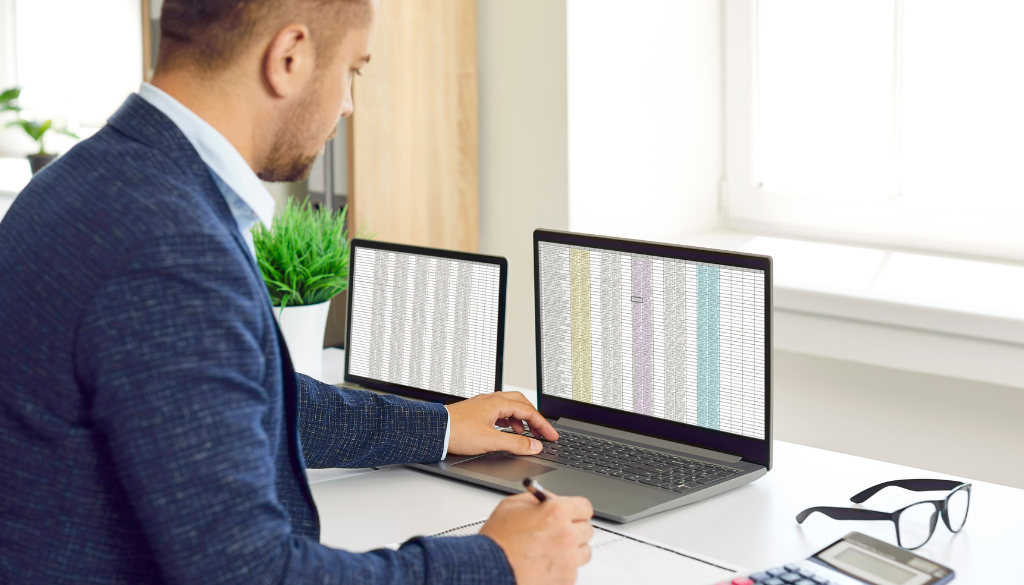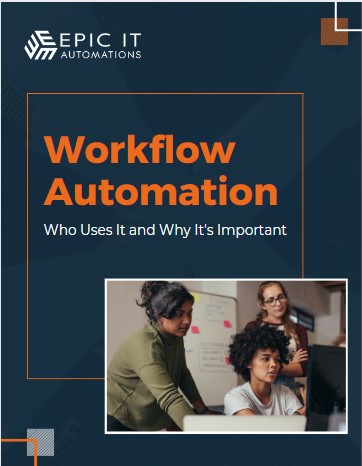Understanding the Difference
Spreasheets
Spreadsheets like Excel and Google Sheets are popular due to their ease of use and flexibility. They arrange data in rows and columns, making it easy for users to enter, analyze, and represent information. Think of spreadsheets as a digital record, a collection of data. Spreadsheets are great for handling small to medium-sized data sets, but they have constraints in terms of scalability and relational functionality.
Databases
An organized collection of data, called a database, is created to allow the information to be utilized in various methods. Databases serve as a means to manage and arrange information in a versatile format.
Databases have a key characteristic of being relational, as they establish connections between records. If you use a CRM, you are likely familiar with databases as CRMs link contact information to the respective business information, as well as any associated opportunities or products. This post focuses on database applications such as Airtable, SmartSuite, and Notion, which enable users to construct their own data collections with customizable templates and relational capabilities. These applications allow users to create intricate data models tailored to their unique requirements, making databases highly effective for managing projects, customer relationships, and inventory tracking.
Pros and Cons
It’s crucial to weigh the advantages and disadvantages of each data management tool whether a small business or a larger-scale operation.
Spreasheets
Pros:
- Navigating spreadsheets is simple, allowing users of all skill levels to easily use them
- Creating a spreadsheet is quite easy; you can include rows for your items and columns for the data related to each item
- Spreadsheets enable quick data analysis with their pre-installed features and graphical representations
- Most professionals have already mastered the use of spreadsheet software, which decreases the time needed for learning
Cons:
- Dealing with sizable datasets can cause performance problems and result in unwieldy file sizes
- Using manual input raises the chance of making errors in data entry and formulas
- Collaborating in real-time can be difficult, which can result in problems with version control
Databases
Pros:
- Vast amounts of data can be managed by databases without sacrificing performance
- Databases ensure accuracy and consistency of your data through organized schemas and validation rules
-
Apps such as Airtable and SmartSuite include features like automations, forms, data interfaces, and project management tools
-
Database tools typically have good integration with other applications and can connect with other no-code tools, such as Zapier
- Although you can use spreadsheets to store text, dates, and numbers, databases enable you to store various file types such as images and documents
- Customizing access to specific parts of your datasets is made easier with database apps
Pros:
- Understanding data types and relationships between fields is essential for working with databases. Fewer individuals have experience using platforms such as Airtable, SmartSuite, and Notion
- Setting up databases often requires extra time to ensure that data is properly linked and to fully leverage features such as analysis and dashboards
- Some database solutions come with free tiers, but using advanced features and getting more storage may result in extra costs
Choosing the right tool for your business
- What type of data do I want to store? If you only have text and numbers, a spreadsheet might be the right choice, but if you’d like to store files and images, a database could be better.
- Is this data part of a bigger project? If you find yourself creating multiple spreadsheets for a project (e.g. one for volunteers, one for venues, one for events), there’s a good chance that a database would suit you better. A database allows you to consolidate all of that information in one place, as well as linking the information across tables.
- How much time do you have? As more people are familiar with spreadsheets, and they are generally quick to set up, they can be a good choice if you need a fast and easy way to store data and perform calculations on it.
- How important is data integrity? By default, spreadsheets allow you to type anything into a field. This gives you a lot of flexibility but can lead to errors if something is entered in the wrong format.
- How many people need access? If you need teammates and/or external stakeholders to be able to view the data, then a database is likely going to be a better option. Databases offer more flexibility in permissions and who can view which parts of your dataset.
If you’re still unsure which tool is right, here are some tips…
When to Use Spreadsheets:
- Spreadsheets provide a simple solution for basic data tracking or simple calculations—they are useful for managing small datasets.
- Spreadsheets offer flexibility and ease of use when working alone or with a small team on separate projects
- Spreadsheets are useful for quickly manipulating and visualizing data when immediate insights are needed due to time constraints
When to Use Databases:
- Databases provide scalability and efficiency for handling large datasets with many relationships and dependencies
- Databases offer centralized management and enable real-time collaboration when multiple users require simultaneous access and data updates
- Databases allow for strong data modeling and automation when dealing with complex business processes or personalized data structures
Summary
To sum up, although spreadsheets are still commonly used for basic data management activities, databases are becoming the top choice for companies that require scalability, data accuracy, and advanced analytics features. Having a good grasp of the advantages and disadvantages of both tools will enable you to make well-informed decisions that enhance your workflow and contribute to business growth.
If you are ready to learn more about spreadsheets with automation or dive into databases, give Epic IT Automations a call at 608-508-5100!