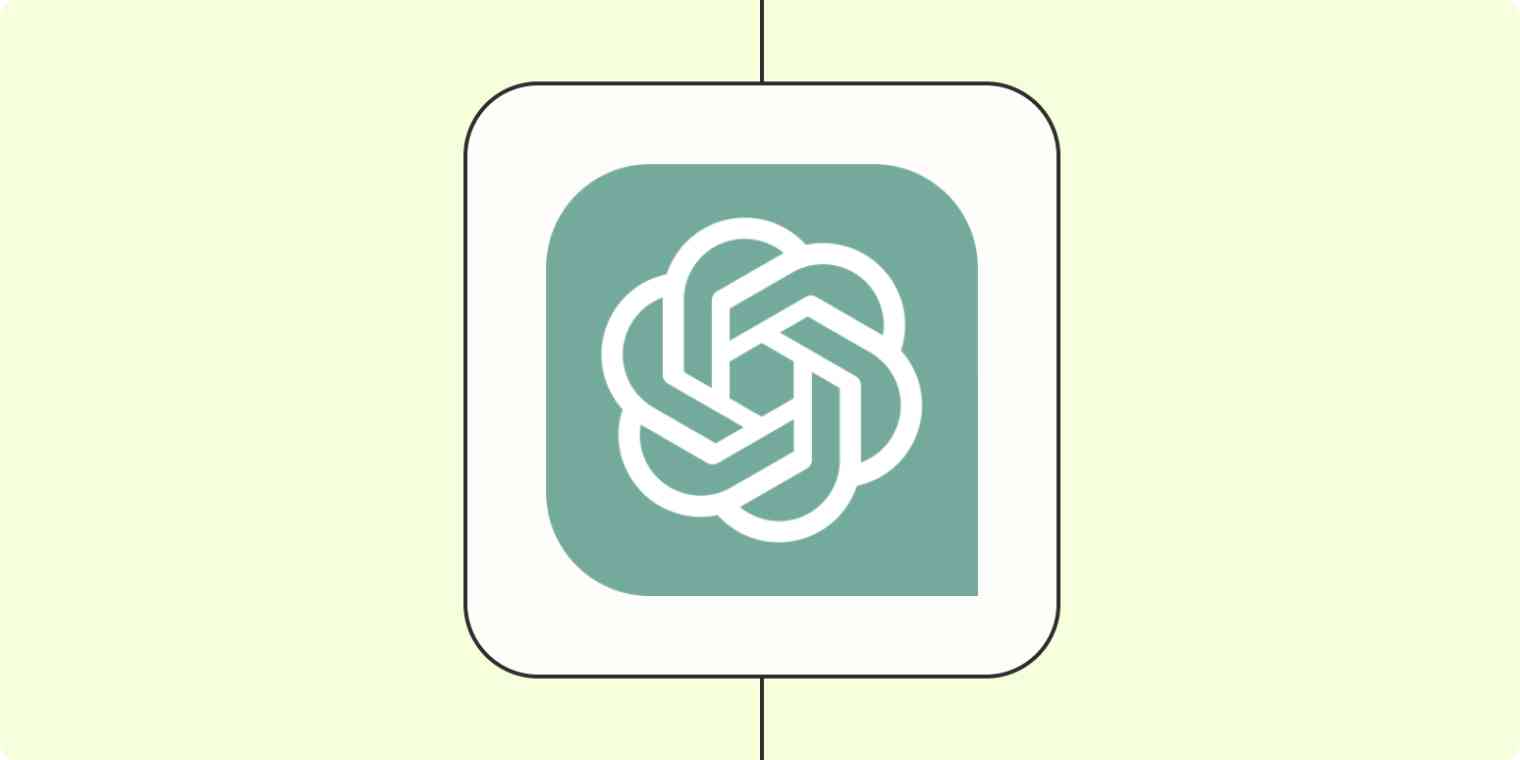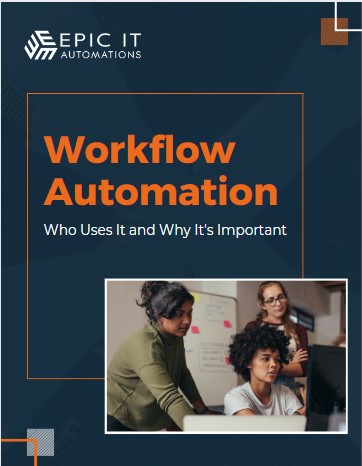Add the power of ChatGPT to your Zapier workflows.
ChatGPT is many things. A conversationalist. A writing assistant. A summarizer. Even a translator. And while you can use it to do all of these things inside ChatGPT’s interface, Zapier’s ChatGPT integration lets you pull the power of AI into your workflows.
For example, want ChatGPT to automatically read your incoming emails—then write a draft response in Gmail? Or perhaps you want to build your own ChatGPT bot inside a workspace like Slack, so your whole team can ask questions and get responses without context-switching.
Whatever your use case, we’ll show you different ways to pull in the power of ChatGPT into your automated workflows—what we call Zaps.
What’s the difference between Zapier’s ChatGPT and OpenAI integrations?
There are a ton of different ways to use our ChatGPT integration, and some of them are quite similar to our OpenAI integration. But there are a couple of differences to keep in mind.
What’s pretty neat about that is the ChatGPT integration can remember conversations, so in certain instances you can build workflows with a memory. Say, for example, you’re building a Zap that has ChatGPT answer questions that are posted in a specific Slack Channel. You can set up the rules or basic knowledge (whatever company info or guidelines you want ChatGPT to abide by) within the Zap’s instructions field. Then, you just add a word to the memory key field (like RULES-THREAD_ID).
Now, every time the user asks a follow-up question in the same Slack Thread, ChatGPT will remember the user’s previous conversation history. If you build other Zaps with ChatGPT and want them to have the same context, all you need to do is add RULES-THREAD_ID into your memory key field and ChatGPT will remember those specific instructions for your new Zap.
For any workflow you set up with the ChatGPT integration, you can provide it with more tailored training instructions and incorporate important company information like FAQs, writing guidelines, or other rules you want ChatGPT to incorporate into its answers. It’s a pretty handy way to instruct ChatGPT to have better conversations versus just one-time prompts.
On the other hand, the OpenAI integration (which uses GPT-3) enables you to generate text but does not have built-in conversation memory. You might use the OpenAI integration to summarize meeting notes, create email and Slack responses, or draft up articles.
It also has multiple actions (in contrast to ChatGPT), which are broader and incorporate more of OpenAI’s features like DALL.E or Whisper. That means you can send prompts to generate text, create images with DALL.E, create transcriptions with Whisper, and more within your workflows.
To help you decide which integration is right for you, we’ve outlined 6 ways to use the ChatGPT integration. Let’s dive in:
Build a chat experience in other apps
Like we mentioned, one of the best things about Zapier’s ChatGPT integration is its ability to have conversations. This is particularly relevant to bringing the ChatGPT experience into shared workspaces like Slack.
You and your team can ask ChatGPT questions and get responses directly inside a specific channel in Slack—so your employees don’t have to log in to ChatGPT individually.
For example, say you’re asking your ChatGPT Slackbot to help you come up with something together, like a prompt. You might ask it to come up with a prompt for error messages and give it the requirements for understanding an error (like possible root causes, details, etc.).
Once ChatGPT provides a prompt that fits your requirements, you might want to see how this all comes together. So you give it a specific error and ask ChatGPT to provide that information back in the same format it just came up with. Its ability to remember the prompt it gave you previously helps you break out your conversation step by step versus just a one-time command.
Generate and share content
As a writing tool, ChatGPT is a pretty decent time-saver when it comes to generating first drafts. But with the ChatGPT integration, you can take that a step further by incorporating the creation of blog outlines, emails, and articles into your automated workflows.
Or, if you need to draft customer stories based on submitted interview questions (or other key information), you can pull in the customer details from an app like Airtable or Google Forms, get the AI to write the content, then add the text to a Google Doc.
Summarize business information
You can also use AI to generate summaries of important information that is fed into your company. Because who has the time to process it all?
For example, you could generate summaries of every new job applicant that applies through your company’s recruitment page (replete with each applicant’s qualifications) to save your HR team time. Or, you could do the same thing for prospects stored in your sales CRM.
Alternatively, you can even extract key information from short PDFs, articles, and other business information.
Streamline customer communication
By integrating ChatGPT into your chatbot and form workflows, you can generate dynamic responses to incoming messages from leads and customers and store them for future reference.
For example, say a prospect fills out a question form. You can use AI to generate a response based on company information you’ve given it inside your prompt. Or, if a customer reaches out to you through your chatbot, you can use AI to generate a response and send it immediately to a Slack channel or email the customer with a broader and more helpful response.
By creating personalized chat experiences, you can enhance user experiences, improve customer support, and ultimately get valuable insights into your business.
Build product features and websites
Whether you collect feature requests in a tool like Jira or use Zendesk to process support tickets, AI can help you do the heavy lifting when it comes to adding context. For example, you can use these Zaps to add acceptance criteria to your tickets, product requirements, or even snippets of code you might need to carry out these requests.
Or, maybe you routinely create websites or landing pages. Even if you’re using a no- or low-code website builder, ChatGPT can help you by giving you those code snippets to add in custom elements like CTA buttons or embedded content.
Manage projects and tasks
We’ve all been there: Someone asks you to do something in Slack or via email, but you forget to add it to your project management tool.
While automation can send these requests straight to an app, AI can do things like provide more context on the request, add titles and descriptions, and format each request in an easily digestible way, so your to-do list never slips through the cracks.
Alternatively, you can flip this workflow on its head so that whenever someone adds a project to your task management tool, AI can write a digestible summary and bullet points of to-dos for each person, then send it to your entire team in Slack.
Get event reminders and prioritize your workload
Keeping track of important events throughout the day while your to-dos pile up is no joke. Whether you’d like it to help you prioritize your workload based on your to-do lists or projects outlined in your project management tool, ChatGPT is excellent at breaking down your day into manageable chunks.
You can even build workflows that will pull information from Google Calendar events and create a reminder of what you need to do (or read) before the meeting happens.
Make ChatGPT work for you
Whatever you’re already using ChatGPT for, you can harness its power and deliver more value to your business with the ChatGPT integration.
Whether you want to build ChatGPT Slack bots to introduce the value of AI to your team or you just want ChatGPT to take care of the tedious parts of content creation, this integration is key to maximizing your productivity and efficiency.
And remember: Zapier supports thousands of apps, so you can automate almost any task at work.
Give Epic IT Automations a call at 608-496-8660 to talk with one of our experienced consultants and learn how we bring ChatGPT to your Zapier workflows.
Source: Zapier